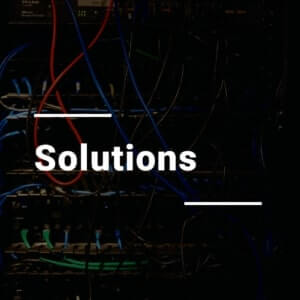Are you sick of juggling complex IT infrastructure and sizable on-premise hardware? Take your company to the clouds at this time!
Are you sick of juggling complex IT infrastructure and sizable on-premise hardware? Take your company to the clouds at this time!
You can bid traditional computing adieu and explore the power of the cloud by entering the realm of cloud migration.
You’ll have access to versatile, secure, and affordable computing resources through the cloud, which can help you grow your organization.
Let’s look at the fundamentals of cloud migration and the benefits of making the switch, shall we?
Cloud Migration Explained
Cloud migration is partially or wholly transferring your company’s digital assets, services, databases, IT resources, and apps to the cloud.
Moving from one cloud to another is another aspect of cloud migration.
Companies are now looking to the cloud to experience the advantages of cloud computing to replace outdated and increasingly inefficient legacy infrastructure.
It is why so many businesses are incorporating cloud migration strategies.
Types of Cloud Computing
There are various forms of cloud technology, each with particular advantages and capabilities.
Infrastructure as a Service (IaaS): This cloud computing gives you access to virtualized computer resources such as machines, storage, and networking.
With IaaS, you don’t have to bother about the underpinning physical infrastructure because the operator takes care of everything.
A Statista analysis claims that the market for IaaS has been expanding quickly in recent years due to the rise in the need for scalable and adaptable computing resources.
Platform as a Service (PaaS): PaaS goes further by giving you access to virtualized computer resources and a platform for creating, testing, and deploying your applications.
You can apply this e applied to items like databases, routers, and even hardware requirements.
Software as a Service (SaaS): SaaS relieves you of any responsibility for the platform or underlying infrastructure. Instead, you merely employ the provider’s software program, generally accessed via a web browser.
Email services like Gmail and project management software like Asana are two examples of SaaS.
When deciding which cloud computing is best for you, it’s crucial to carefully analyze your objectives and goals because each type has a different set of advantages and disadvantages.
Whichever type you select, you benefit from cloud computing’s flexibility, scalability, and cost-effectiveness.
Cloud Service Models
The three basic types are public, private, and hybrid cloud service models. Let’s examine each one in more detail:
Public Cloud
The resources in a public cloud are accessible to the general population via the Internet and are owned and administered by a different service provider.
Because you pay for the services you use and don’t have to bother about managing any underlying infrastructure, this is the most economical choice.
Private Cloud
The resources in a private cloud get exclusively used by the entity that owns and manages it.
It provides better protection and command over the resources, yet it also necessitates a considerable time and financial investment to set up and sustain.
Hybrid Cloud
By combining aspects of both private and public clouds, a hybrid cloud enables you to benefit from both advantages.
For instance, you might encrypt sensitive applications and data on a cloud infrastructure while using a cloud service for non-sensitive information and applications.
When deciding which cloud services model is best for you, you must consider your objectives and goals, as each offers a unique set of advantages and trade-offs.
No matter which option you pick, you’ll benefit from cloud computing’s scalability, agility, and cost-effectiveness.
Benefits Of Moving To The Cloud
When you switch to the cloud, you may anticipate several advantages that will change how you conduct business. Here are just a few instances in that cloud computing help make it easier for you to operate more efficiently and accomplish your goals:
Scalability
You can scale your infrastructure with the cloud to suit shifting needs without making substantial upfront hardware investments. The cloud allows you to quickly scale back during calm periods or handle an unexpected spike in demand.
Savings
By removing the need to purchase and manage your hardware, cloud computing can assist you in saving capital and operating costs.
Instead, you can use your cloud provider’s tools and knowledge and only pay for what you need.
Efficiency Gain
The cloud enables IT systems to be handled in a more consolidated and appropriate model, streamlining procedures and boosting efficiency. It can help you operate more effectively and remove unnecessary resources and time for other projects.
Increased Flexibility And Agility
The cloud enables you to rapidly roll out new apps and services and adapt to changing business requirements.
Business Continuity And Disaster Recovery
You can use the cloud to ensure that your records and apps are always accessible, regardless of a crisis or other interruption. It helps to reduce downtime and guarantee that your business activities continue.
Access To A Variety Of Services And Technology
Cloud providers offer various services and innovations that you may employ to fulfill your unique demands without purchasing and administering your infrastructure.
Security
To safeguard your data and applications hosted in the cloud, many cloud service providers make significant investments in security and provide robust security features and controls.
Your critical information is safe and secure on the cloud so that you can rest easy.
Switching to the cloud gives you access to many tools and resources that can improve productivity, cut costs, and make you more adaptable to changing business demands.
Common Cloud Migration Challenges
Consider some of the typical difficulties you can run into when you plan your transition to the cloud. Here are some significant ones to remember, along with some advice on how to handle them:
Data migration
Although it might be difficult, moving vast amounts of information to the cloud is essential.
Data migration is among the main worries for firms moving to the cloud, with 57% of respondents considering it a challenge, according to a Statista survey.
Make an effort to carefully plan the procedure, assess the data you must move, and select the migration strategy that is most effective for your firm to ensure the data migration.
Network Bandwidth
Organizations with constrained network access may need help transferring large amounts of information to the cloud.
Consider employing patterns and data backup methods to lessen the quantity of data transmitted to mitigate this, and if necessary, invest in network upgrades.
Security And Compliance
A key responsibility ensuring the compliance and security of your data and apps can be demanding when migrating to the cloud.
Working with a reputable cloud provider can help you create and implement the appropriate security measures and controls to satisfy your institution’s security and compliance needs, advises McKinsey & Company.
Application Compatibility
Moving some legacy programs to the cloud may be challenging because they may need to comply with cloud settings.
Consider updating these programs or looking for cloud-native substitutes to satisfy your demands.
Cost Control
Converting to the cloud may lead to additional, unforeseen expenses such as data transmission fees, infrastructure costs, and royalties.
It’s crucial to grasp the costs involved with your cloud implementation and budget to prevent any unpleasant surprises.
Lack Of Knowledge And Resources
The switch to the cloud needs technical and business knowledge, and many firms might need more internal resources.
Consider collaborating with a cloud service that can offer you the knowledge and tools you need to migrate successfully to the cloud.
You can achieve a seamless and triumphant transfer to the cloud by being aware of these typical cloud migration issues and taking action to overcome them.
The Cloud Migration Process
Although switching to the cloud can be difficult and time-consuming, you can make the transfer more accessible and successful by adhering to an organized checklist. To begin, here is a list for cloud migration:
Define Your Migration Objectives And Goals
Determine your reasons for shifting to the cloud and your goals. It will assist you in creating a clear roadmap and guarantee that your migration initiatives align with your corporate objectives.
Analyze Your Present IT Environment
Determine what needs to get migrated to the cloud. Make a list of your current infrastructure, apps, and data.
It will make it easier for you to comprehend the migration’s breadth and guarantee that everything gets noticed.
Select A Cloud Provider
Find out which cloud service provider is the most great fit for your company by doing some research.
Take the time to assess the provider’s track history and references and criteria like security, dependability, scalability, and cost.
Create A Migration Plan
Choose the appropriate migration strategy for your business, depending on the demands of your environment. Depending on your needs, this can involve a gradual system, a big-bang method, or a hybrid method.
Getting Ready For Data Migration
Prepare for the data transfer to the cloud, considering any archiving and retention needs. Make sure your data gets encrypted for protection and that you have a duplicate of it.
Address Security And Compliance Issues
It will help to ensure that your cloud infrastructure complies with all applicable laws and requirements. Establish the required security measures and controls with your cloud service provider.
Evaluate Your Cloud Environment
When going live, make sure your cloud environment operates as planned by completing a test. You can utilize this to find any possible problems and address them before they impact your users.